Leadsrush manual
Introduction
With Leadsrush you can find thousands of contacts and their details working in any company in the world.
You can search for local businesses in any industry, find the contact details of the people working at those businesses, stored them in a prospect lists and then transfer them to your CRM or mailing program.
At this page you will be able to find how to get the most out of our software.
Local Businesses
Find millions of local businesses in any industry. Get the company name, address, phone, staff details and much more…
Type the industry you are interested in and the location, Ex. Real Estate Agency in Los Angeles, the software will return a list of agencies in that city and the staff working at them.
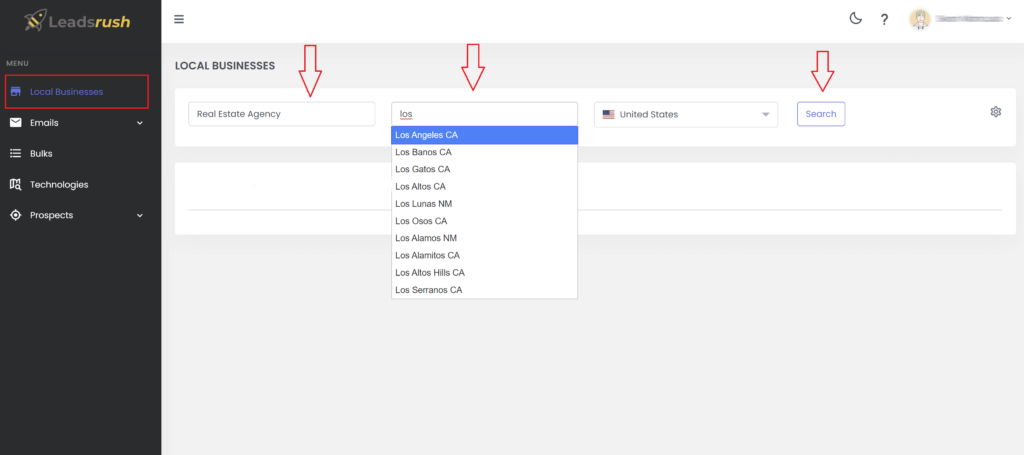
You can then filter the results, export them, or send them into a prospect list to use later.
Emails
In the emails section you have three different modules
- Domain Search
- Email Finder
- Email Verifier
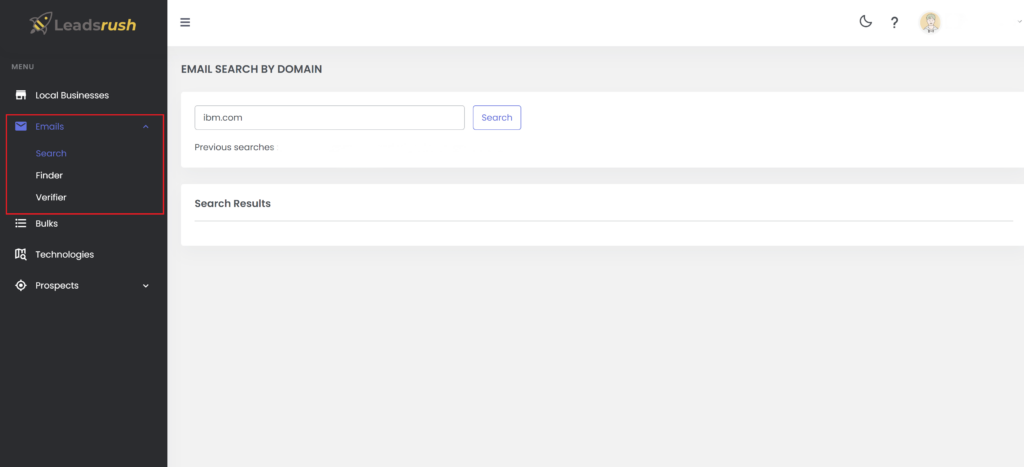
The Domain Search can help you quickly find who to contact in a business. Whether you need to find a specific individual or get contact information for a department, the Domain Search can help you get the information you need fast.
The email finder helps you find the verified email address of anyone you need to get in touch with.
The email verifier can help you verify the validity of any email address.
Bulk operations
Search or verify lists of email addresses in minutes with the powerful bulk tasks.
Import a list of domains and get multiple contacts and email addresses from each one.
Find the corporate email addresses of a list of professionals.
Enrichment, upload a list of LinkedIn Urls and get the details for each one.
Check the validity of a list of email addresses.
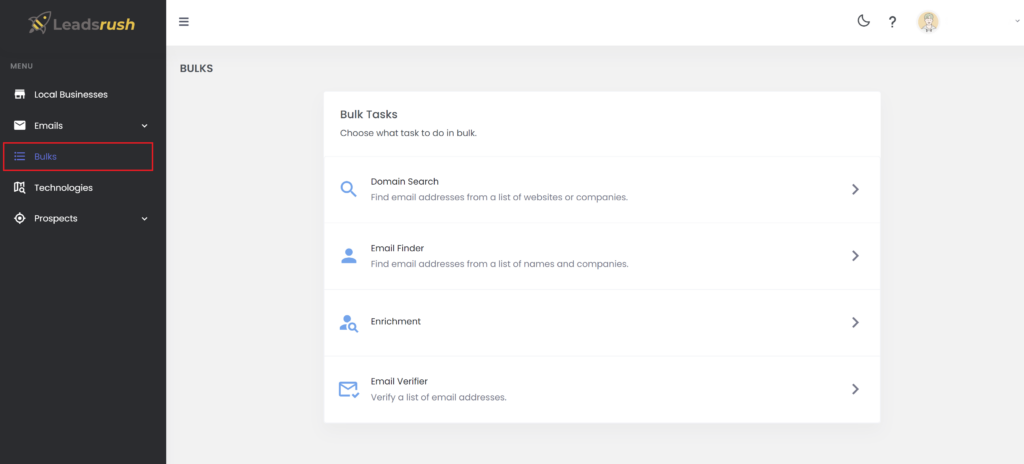
Technologies
Unlock the power of targeted technology discovery with Leadsrush’s advanced technology module! Effortlessly search for companies embracing specific technologies on their websites, with the added flexibility to refine your search by domain TLD, company headquarters’ country, or a combination of both.
Imagine you’re on the lookout for companies utilizing WooCommerce on their sites, and you’re particularly interested in those headquartered in France. With Leadsrush, it’s as simple as selecting WooCommerce from the dropdown menu and choosing France as your desired country. Just like that, you’re on your way to discovering a curated list of companies that match your precise criteria.
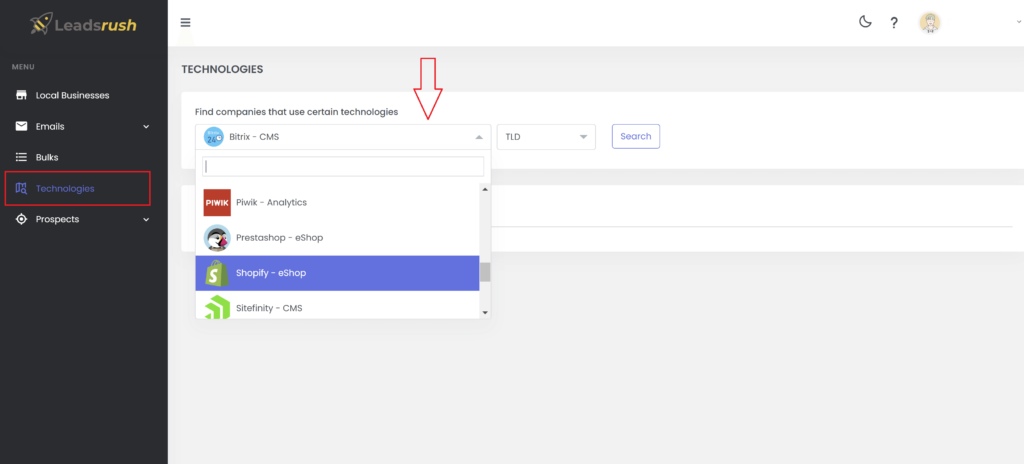
Prospect Lists
Every time you make a search in Leadsrush you can then save the results into a prospect list.
There are 2 types of lists
- Leads
- Companies
When you want to send people or emails the data will be stored in a Leads list, if you made a search in the Local Business module and want to save a list of companies and their details (company name, address, phone…) they will be stored in a Prospects -> Companies list.
In the Prospects -> Leads you can verify all emails and then use a filter to remove the invalid or risky one. You can export the list to CSV or send the data to an external app you previously connected to Leadsrush.
In the Prospects -> Companies you can enrich the data of the companies adding Social Media, SEO data, Reviews stats and SIC and NAICS codes for each company in the list, you can verify all emails and then use a filter to remove the invalid or risky one. You can export the list to CSV or send the data to an external app you previously connected to Leadsrush.
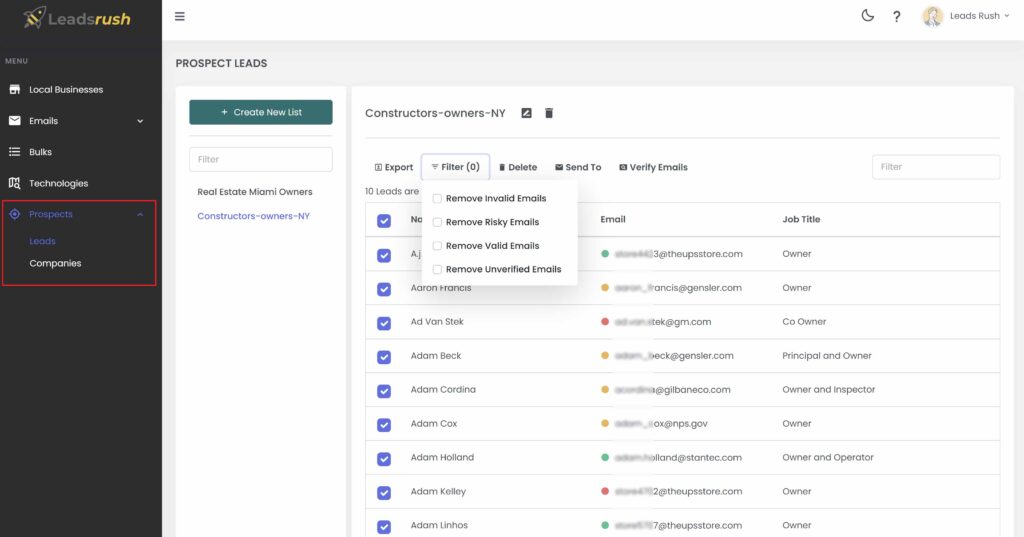
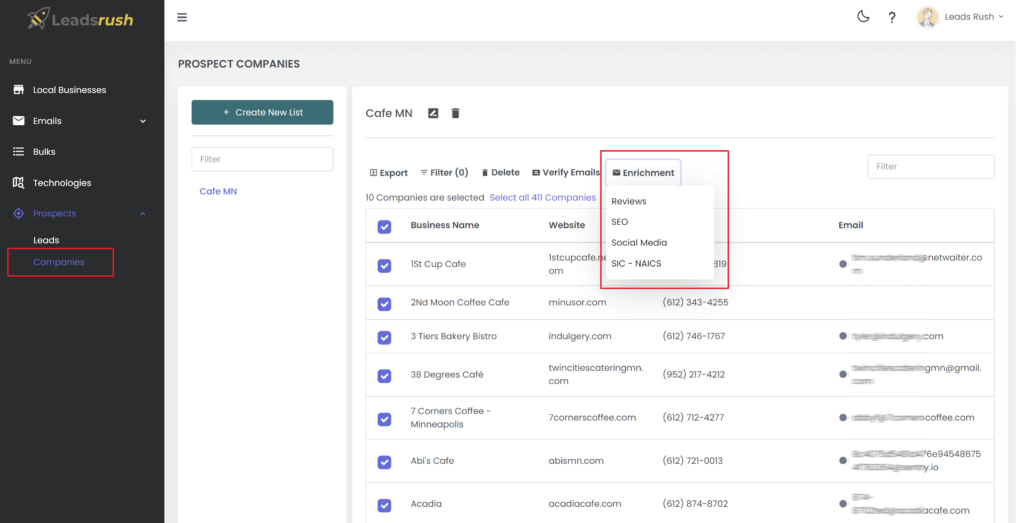
Account Settings
Clicking on the menu in the top right you can access your account settings.
Here you have a few options available:
Team
You can invite other users in your company to use your account, they will have their own log in and password but will share with you the monthly credits.
Subscription
In this screen you can see your current subscription upgrade, downgrade or cancel it.
Billing
In this screen you can see your previous payment and invoices.
Usage
Check your monthly credits usage for your plan.
Integrations
From here you can setup an integration with your current CRM or mailing program, after you have done that you will be able to send any of your prospects lists to the connected app. You can connect multiple apps at the same time.
API
Here you can find the available API command with an example on how to call them.
Webhook
Leadsrush allows you to setup a webhook that will be called every time you add a prospect in the leads or companies lists.
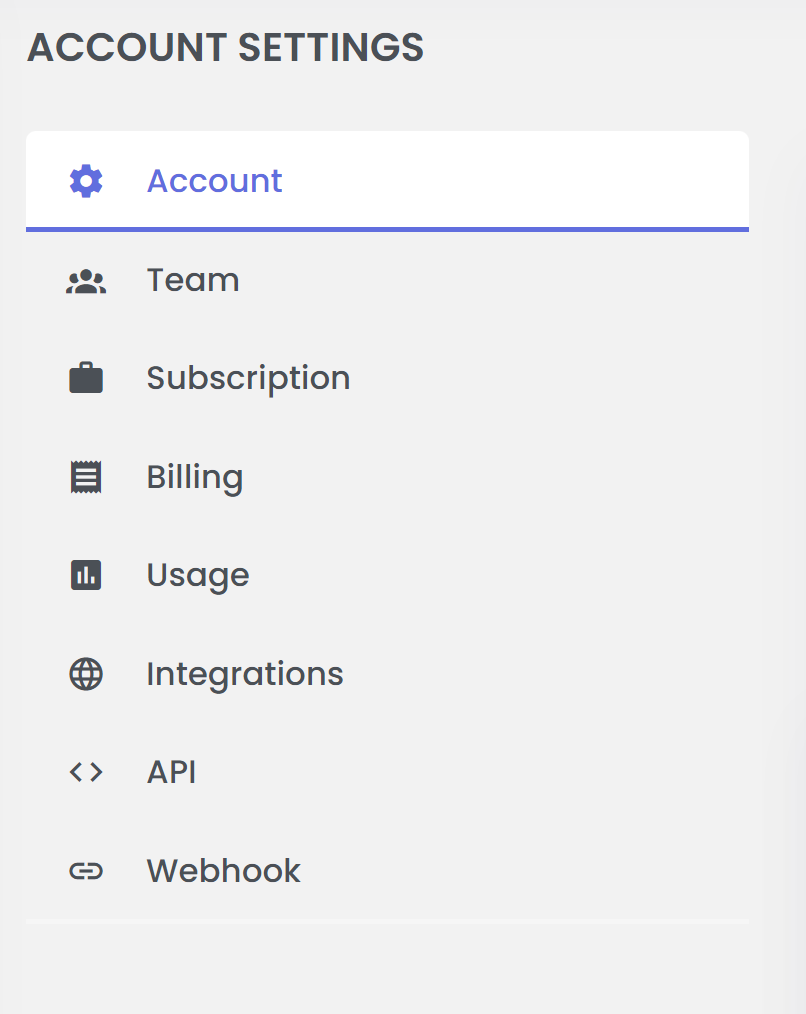
Contact information
If you have any questions about our software, please contact us.
